How To Create Attention Grabbing Graphics of Crystal Structures
If you are looking for the best way to highlight features of a crystal structure for an upcoming paper, creating attention-grabbing graphics will help you deliver your message clearly.
Visually showing complex concepts helps understanding, an aspect that is particularly relevant for crystallography and chemistry-related topics: a picture is indeed worth a thousand words.
The CCDC’s software Mercury offers a selection of tools that can be helpful when preparing graphics of a crystal structure.
Download the Software Mercury
Mercury is a program to visualize and analyse experimentally determined and computationally generated structural models and it includes a range of tools to explore the crystal packing in an interactive way.
A free version of Mercury can be downloaded here, and comprises a collection of basic products for structural visualization. More advanced features and capabilities are instead available with the fully licenced version of Mercury.
Note that the free version of Mercury is only for non-commercial use: see what is included in our free Mercury vs licenced Mercury for academics; see the full range of tools available for commercial users included in our industrial CSD licence options.
Read this blog to find out more about the differences between free Mercury and fully-licenced Mercury.
Access the Data or Provide Your Own
The free version of Mercury enables you to:
- Access the CSD Teaching Subset, a collection of over 900 chemical structures that can be used for educational purposes. For example they can help to teach concepts like molecular geometry, VSEPR theory, symmetry, and more.
- Open individual CIF files downloaded from Access Structures. Note that the CIF downloaded from here is the deposited CIF and does not include CSD curation, so don’t forget you will need to assign bond types in Mercury (Edit > Auto Edit Structure).
- Open your own individual structural data from CIF files, or any of the file formats that are listed here.
In addition to all this, the fully licenced version of Mercury also enables users to:
- Access the over 1.3 million fully curated crystal structures in the Cambridge Structural Database (CSD), without requiring to download the individual structures.
Visualize the Structure: Functions for Graphics in Free Mercury
Once the program is downloaded and the structure of interest is opened, several functionalities for 3D structural visualization and analysis can be implemented. Free Mercury includes tools that enable you to:
- Identify short contacts and hydrogen bonds in a structure, and build the network by expanding the selected contacts.
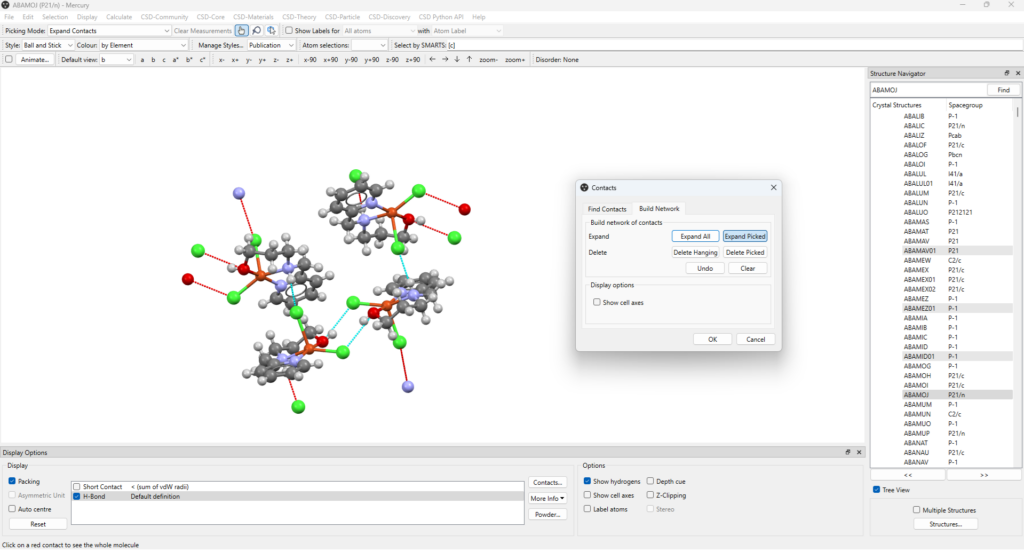
- Visualize the asymmetric unit and then the 3D packing of the structure, with the ability to customize the direction of growth and show specific planes of interest.
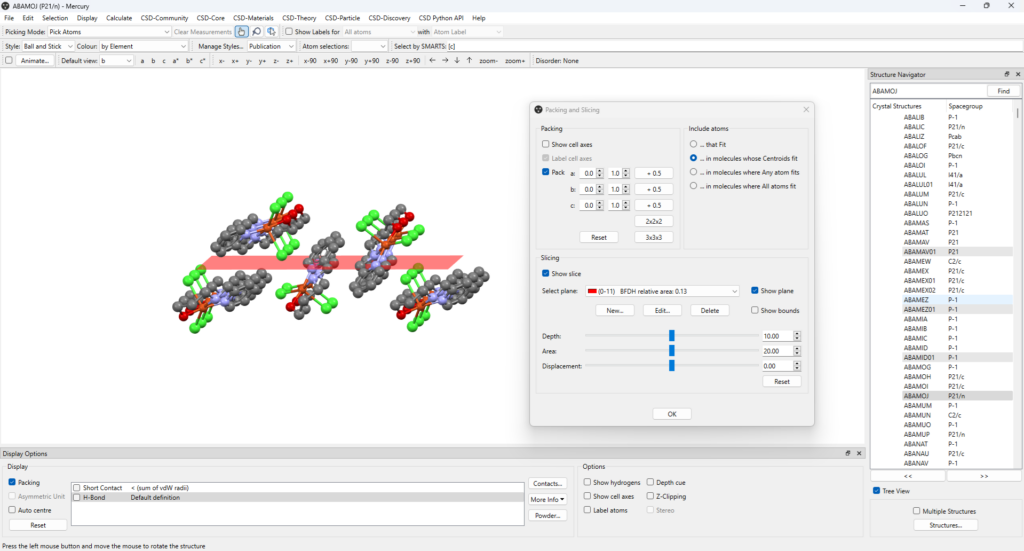
- Display the symmetry elements in a structure, including inversion centres, proper rotation, screw and rotoinversion axes, glide and mirror planes (for more information, watch the video How to View Symmetry Elements and Operations in Mercury).
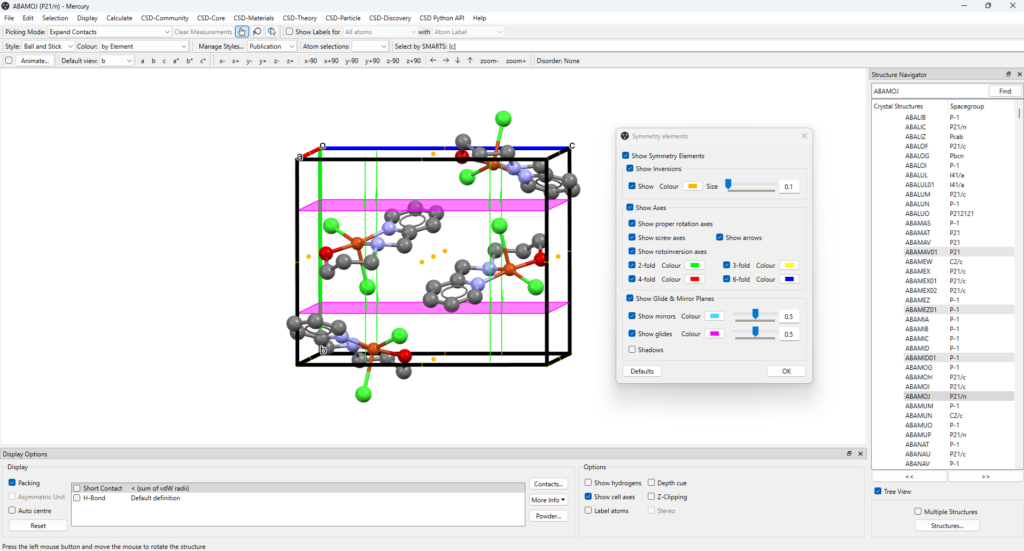
- Assign the same colour to molecules, atoms or ions that are crystallographically identical.
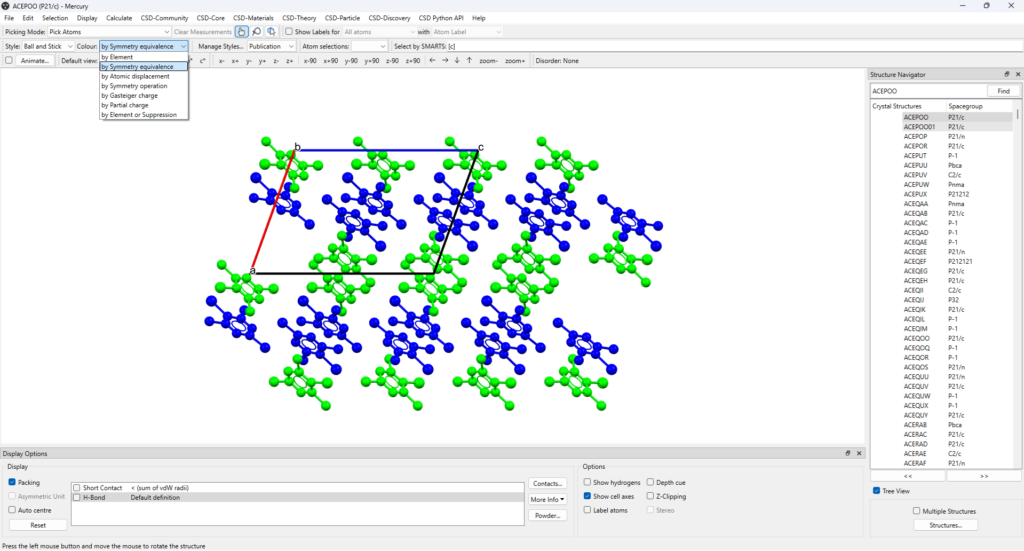
- Show the stereocentres in the molecule and the associated stereochemistry letter (for more information, watch the video How to: Label atoms and stereocentres in Mercury).
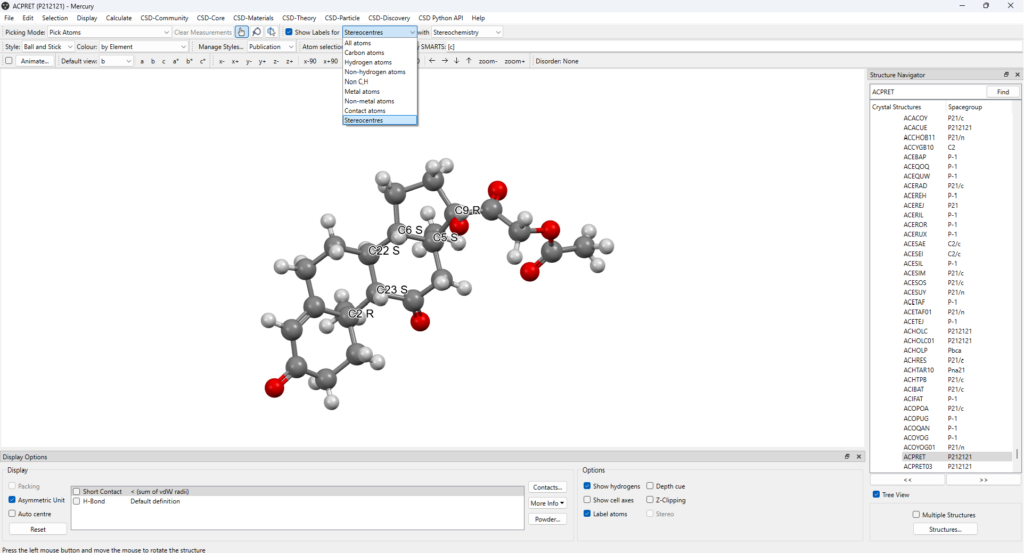
On top of this, free Mercury allows the users to fully customize the atoms’ colours, labels, and appearance, and edit the uploaded structure.
High resolution images highlighting the details that you are interested in can then be generated using POV-Ray, which provides a fully customizable list of settings. Animations can also be generated: read this blog if you want to learn how to generate videos of molecules from Mercury.
Useful Resources
- Complete our free online training course Visualization 101 – Visualizing Structural Chemistry Data with Mercury. You will learn the basics of visualizing structures using Mercury and of preparing publication-ready images, including some of our popular hints and tips, and you can get a completion certificate after scoring 10/10 in the final test.
The Benefits of Fully Licenced Mercury for Display and Visualization
The fully licenced version of Mercury has even more capabilities to display specific features of your structure. Below are some key ones recommended to create attention-grabbing graphics.
- Display voids in a structure, with a fully customizable list of settings and the calculation of the volume occupied by the voids as a percentage of the unit cell and in Å3.
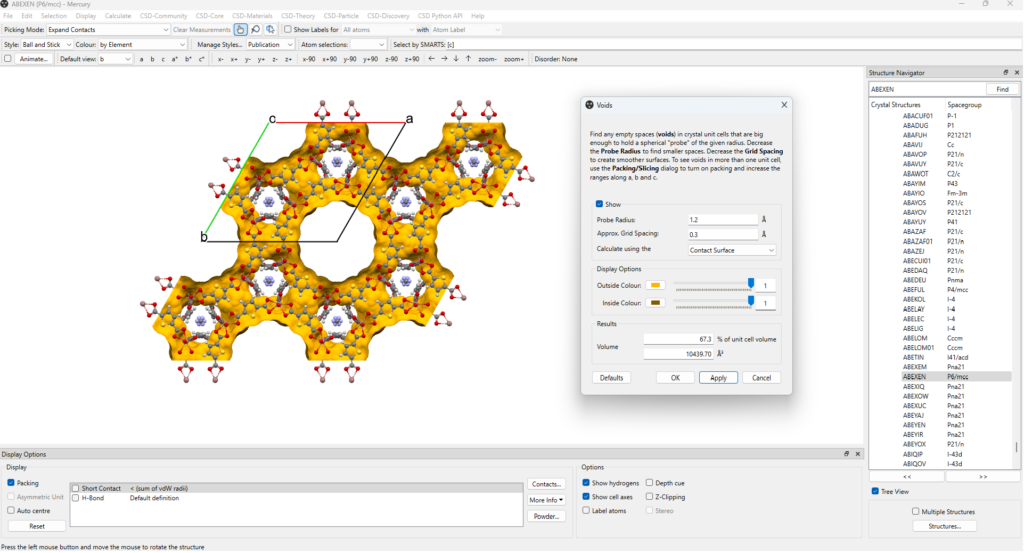
- Calculate and display Full Interaction Maps (FIMs), density maps showing where functional groups are expected to be found in an ideal packing environment for your target molecule (by default, hydrogen bond donors are indicated in blue, hydrogen bond acceptors in red, hydrophobic interactions in orange).
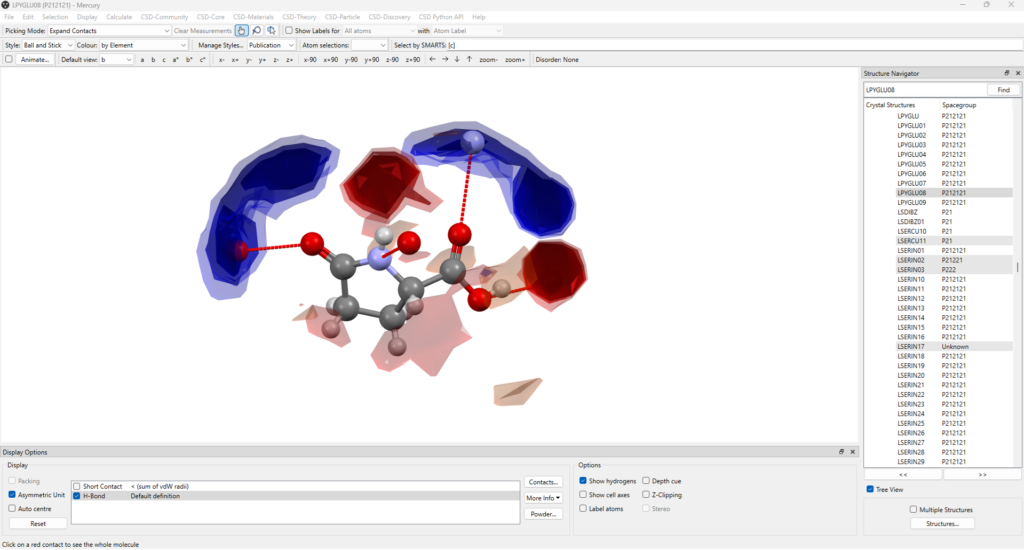
- Display Bravais, Friedel, Donnay and Harker (BFDH) crystal morphology, a tool that predicts how molecules are arranged within the crystal to help you understand its morphology.
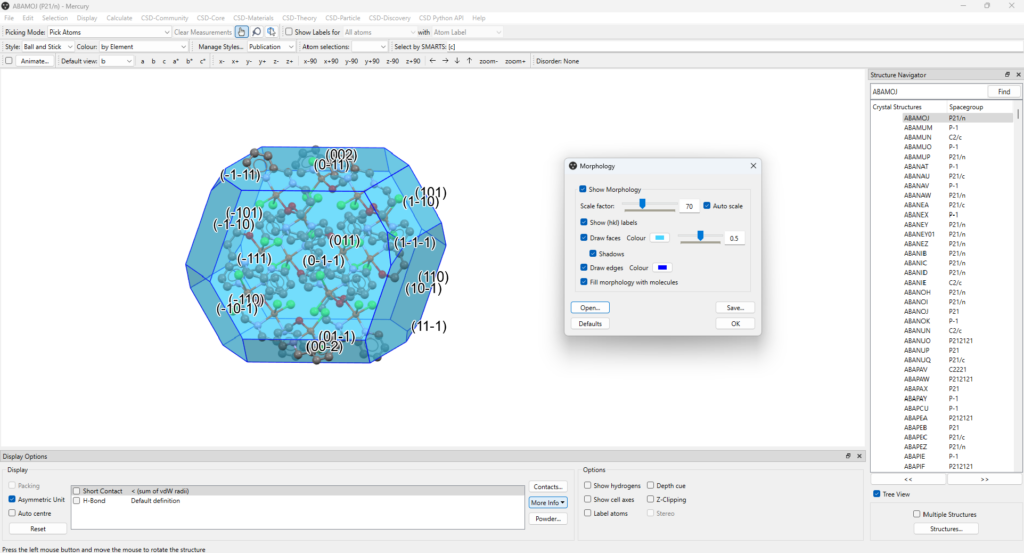
- Show properties of different crystal surfaces, such as A) the location of hydrogen bond donors (blue), acceptors (red), and aromatic bonds (orange); B) the location of specific functional groups on the surface, and the indication of their hydrogen bond donor/acceptor nature; C) the surface charge distribution, where blue indicates positive charges and red negative charges.
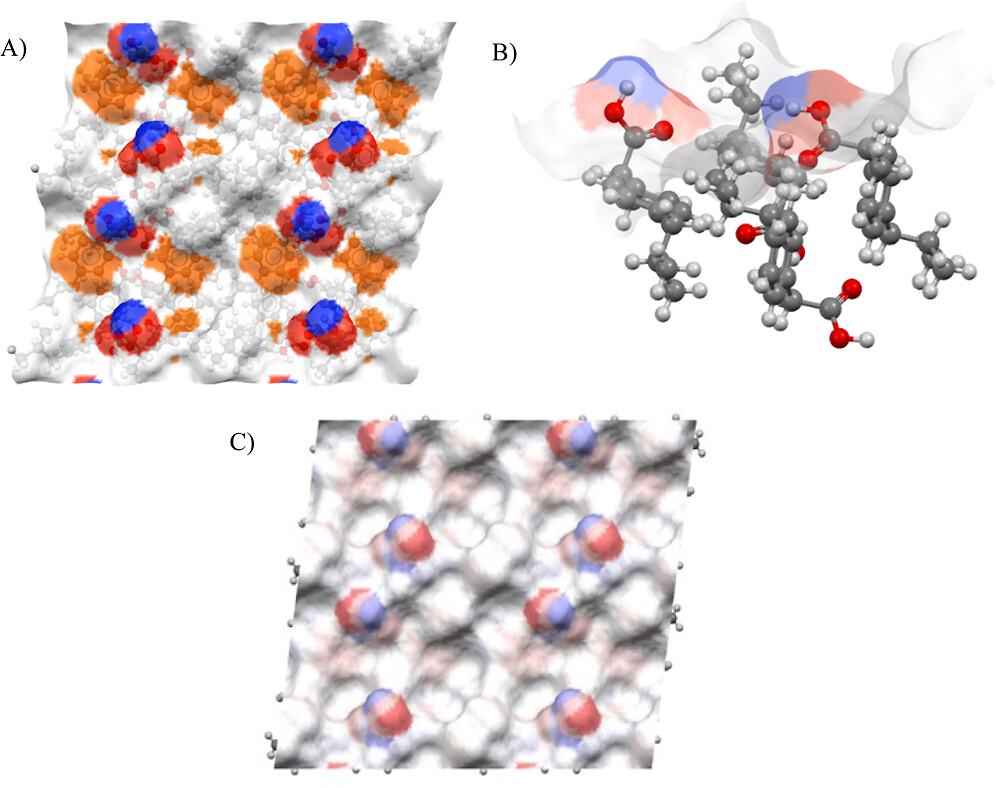
Additional Resources
- Discover and download our selection of products and services free of charge, which include free Mercury and the CSD Teaching Subset.
- Access our CSDU series, a list of on-demand training modules to learn how to use the CSD software and data, ranging from beginner to a more advanced level. These includes modules on how to use FIMs and explore particle surface properties.
- Access our self-guided workshops, a series of tutorials to guide you through the use of various CCDC’s tools included in the different suites.
- Watch the latest training and support videos, including our most popular video playlists, and discover more practical aspects of the new functionalities available.
- Find more teaching material for use in classrooms, including our bite-sized teaching modules and our white paper “Interactive 3D Chemistry Teaching Resources”.
Next Steps
To discuss further and/or request a demo with one of our scientists, please contact us via this form or .