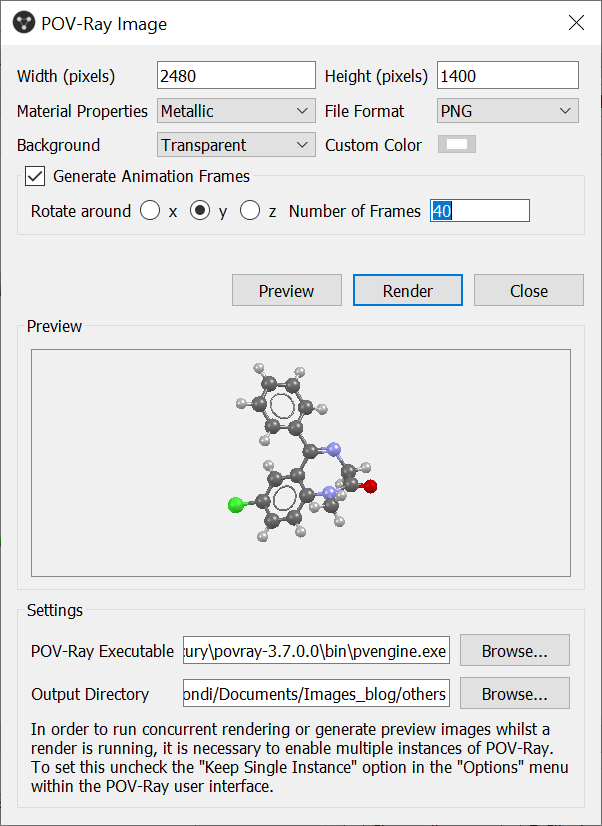How to generate videos of molecules from Mercury
The way we communicate science can have a significant impact on the way will be received, and ultimately how it will contribute to advancing knowledge. Videos can often better illustrate the message we want to send across when dealing with molecular structures - and it's simple to make them.
If you never presented a crystal model or its properties in a video, you can start now! It is easy and can be useful to emphasize specific features, whether that is for public outreach, in education, scientific presentation or publication.
1. Load the structure in Mercury
A simple way to produce a video with our freely available structural visualisation program Mercury is to load a structure as cif or type an entry in the Structure Navigator.
2. Create the frames using POV-ray
You can then generate Animation Frames using POV-ray. We recommend 40 frames for a smooth rotation of your model. To begin select Render.
3. Combine the images into a video
The images can be combined into video using Microsoft PowerPoint™ or the freely available video editing software ffmpeg.
To do this in PowerPoint, Choose to Insert Photo Album > New Photo Album. Pick insert picture from file/disk and select all 40 images (choosing fit to slide). Delete title slide and save presentation to disk. Select File > Export > Create a Video. Pick “Full HD” setting for resolution and 0.12 seconds for each slide. Click Create Video to output the final MP4 or WMV file to disk.
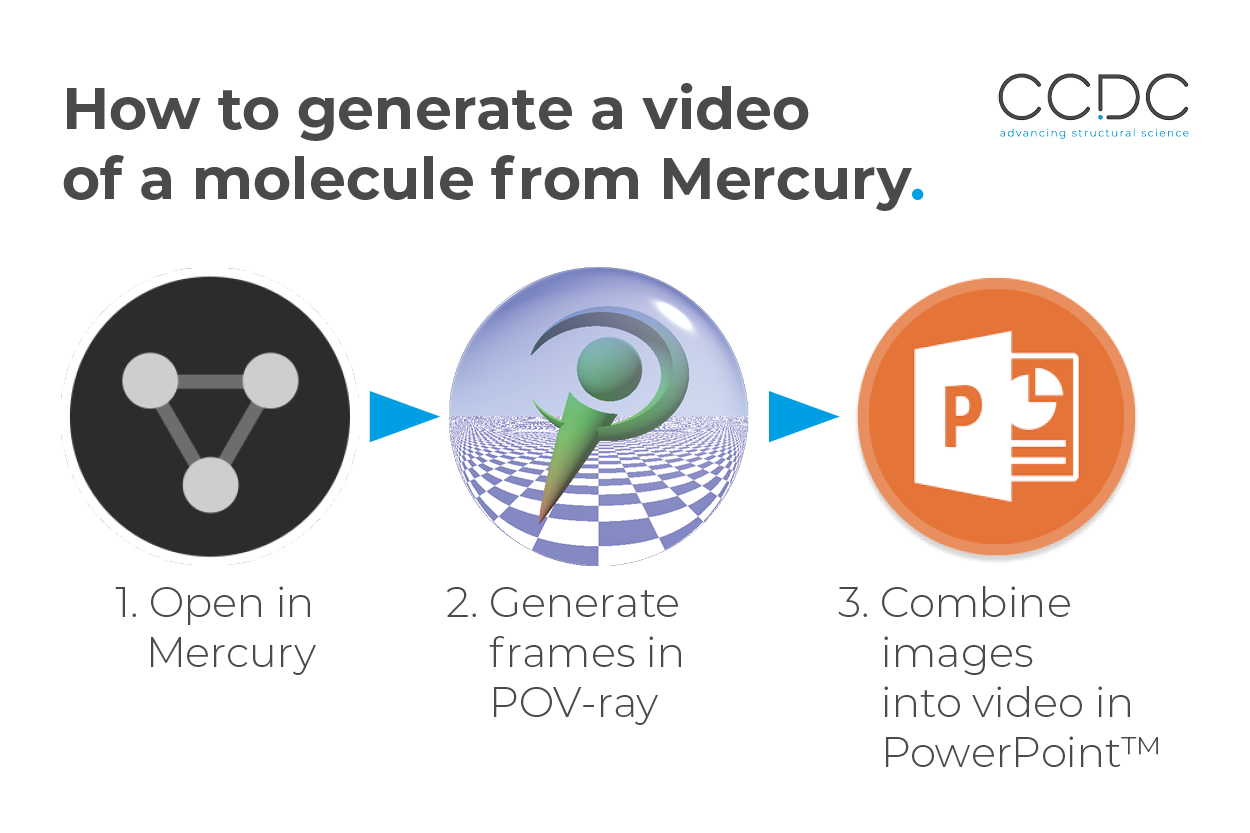
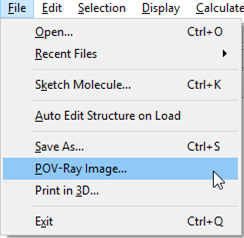
The basic workflow to produce a video of any crystal structure using Mercury.
Sample video generated from Mercury
For this video we selected Diazepam crystal structure (ref code DIZPAM10) a well-known drug used typically for calming effect. The image we used for the background was the first mechanical calculator used at CCDC.
Learn more about Mercury here, and get started with the free version straight away.