Analysing molecular geometries 101 — basics of Mogul
Introduction
Mogul geometry check can help identify inconsistencies within a crystal structure and can suggest values to be used for restraints during refinement.
In this workshop you will explore how to use Mogul to assess the geometry of a molecule using the information from over 1.1 million structures in the CSD.
Learning Outcomes
- How to run a geometry check in Mercury.
-
How to launch Mogul from Mercury.
-
How to interpret the results obtained.
-
How to restrict the geometry check to a specific feature of a loaded molecule.
Requirements
- Mercury installed and a current valid CSD licence active (CSD-Core or CSD-Enterprise, this includes Academic CSD licences). For installation and licences visit the FAQs.
- Having completed the Visualization 101 – Visualizing structural chemistry data with Mercury CSDU module.
or
- Feeling comfortable with basics of Mercury vizualisation:
- Navigating the Mercury interface.
- Editing styles and colours.
- Displaying packing diagrams.
This module takes less than 2 hours to complete.
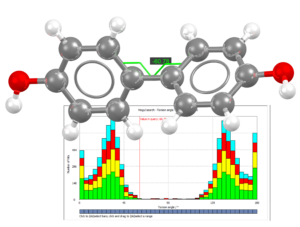
Your CSDU Module
U Watch

The slides are available here. If YouTube is not available in your country, you can contact us for alternative access to the videos.
U Test

Test what you have learnt in this quick quiz to finish the module and receive a completion certificate.
You will need to score 10/10 to receive the completion certificate. Do not worry if you don’t pass it at the first attempt: you can take this test multiple times!
It may take up to few hours to receive your certificate. If you do not receive it within a day, please contact us!
Next Steps
Feedback
How was it? Leave your feedback here – it takes less than 5 minutes.
Ready for more?
Head back to the CSDU home page and continue learning.
