CSD Sketcher – Updates Past, Present and Future
As you may be aware, CCDC has been developing a new CSD Sketcher for our online search platform, WebCSD. We are currently developing new features for release later this year. This is part of our long-term plan to bring more of the advanced search features currently available in our desktop search tool, ConQuest, to the web.
New CSD Sketcher: Built on Your Feedback
At CCDC one of our core values is customer centricity: we strive to provide a useful and high-quality service to our users. As part of this aim, we want to hear your views on the CSD Sketcher – both what you like, and what we need to improve. Many thanks to all of you who have given us feedback already, for WebCSD users there is a still a 4-question survey available for you to give your comments. We regularly check the responses and use these to guide the ongoing development of the sketcher.
The good news is that this survey is telling us we are moving in the right direction. Feedback has been consistently more positive as new versions of the sketcher have been released. Since our latest release in June this year, one third of respondents rated their experience with the highest ‘Very positive’ rating. However, as we’d expect for a product that is being developed, it’s not all positive and we still have lots of new features to implement. In this blog I describe some of our latest updates and our plans for our next release.
Exact Searching
In our updates so far, an option for exact matching search has been added to the sketcher. This was previously achieved using the “match conditions” section of the SubStructure Search page, but we have made the option more visible to:
- Make it clear exactly what this option does.
- Clearly separate substructure and similarity searching – these are distinctive features used in different cases.
- Make it possible to add search constraints to your sketch, to more effectively explore how the search could be modified.
Exact search allows for an exact match of the molecule drawn only to be shown. For example, in the image below, the left-hand side sketch of piperidine would return thousands of results including substitutions and coordination environments. The sketch on the right has fully protonated the structure, but you may still get results where piperidine is a ligand to a metal. By using the Exact setting, we narrow to just 100 hits, where the structure exists in isolation not as part of a complex.
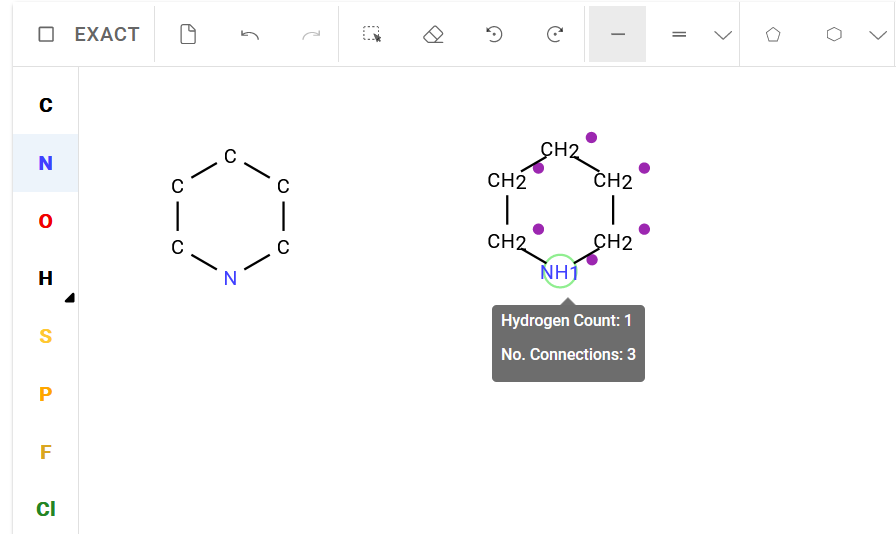 Screenshot showing two alternative search queries for piperidine in the WebCSD Sketcher.
Screenshot showing two alternative search queries for piperidine in the WebCSD Sketcher.
Future Developments
Looking forward to our next release, we are making a range of new features and useability improvements in response to your feedback.
Of all the upcoming changes, I’m particularly excited that we’re giving you the ability to search for 3D parameter data using WebCSD for the first time. The screenshot below shows a simple example of how this will appear. The canvas shows the query of 1,2-dichloroethane, where the search will also measure the torsion angle (the angle between the two chlorine atoms along the C-C bond). Searching for this query in WebCSD will not only provide a hitlist of structures as currently, but also a downloadable spreadsheet of the measured torsion angles.
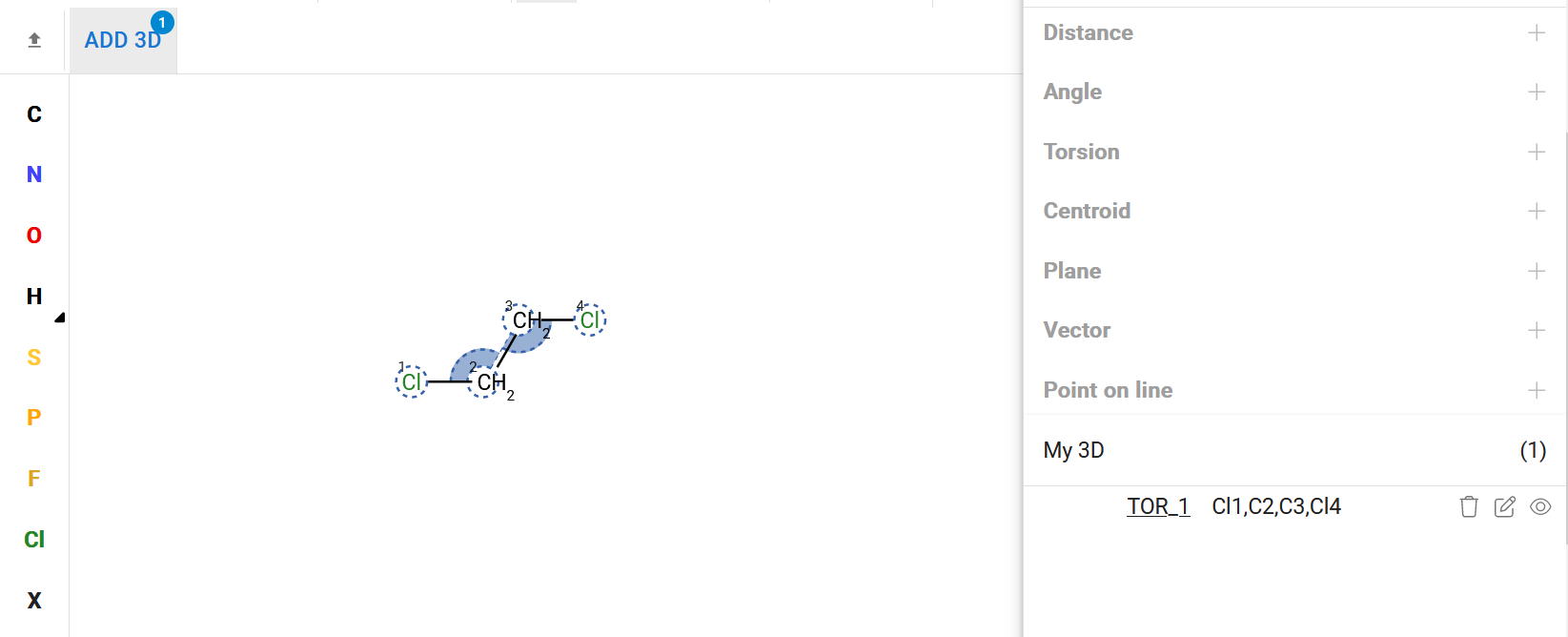 Screenshot showing a WebCSD query including the measurement of a torsion angle from the crystallographic data.
Screenshot showing a WebCSD query including the measurement of a torsion angle from the crystallographic data.
Plotting these results shows the results expected for such a search, the torsions for this molecule heavily favour the larger chlorine atoms in eclipsed positions.
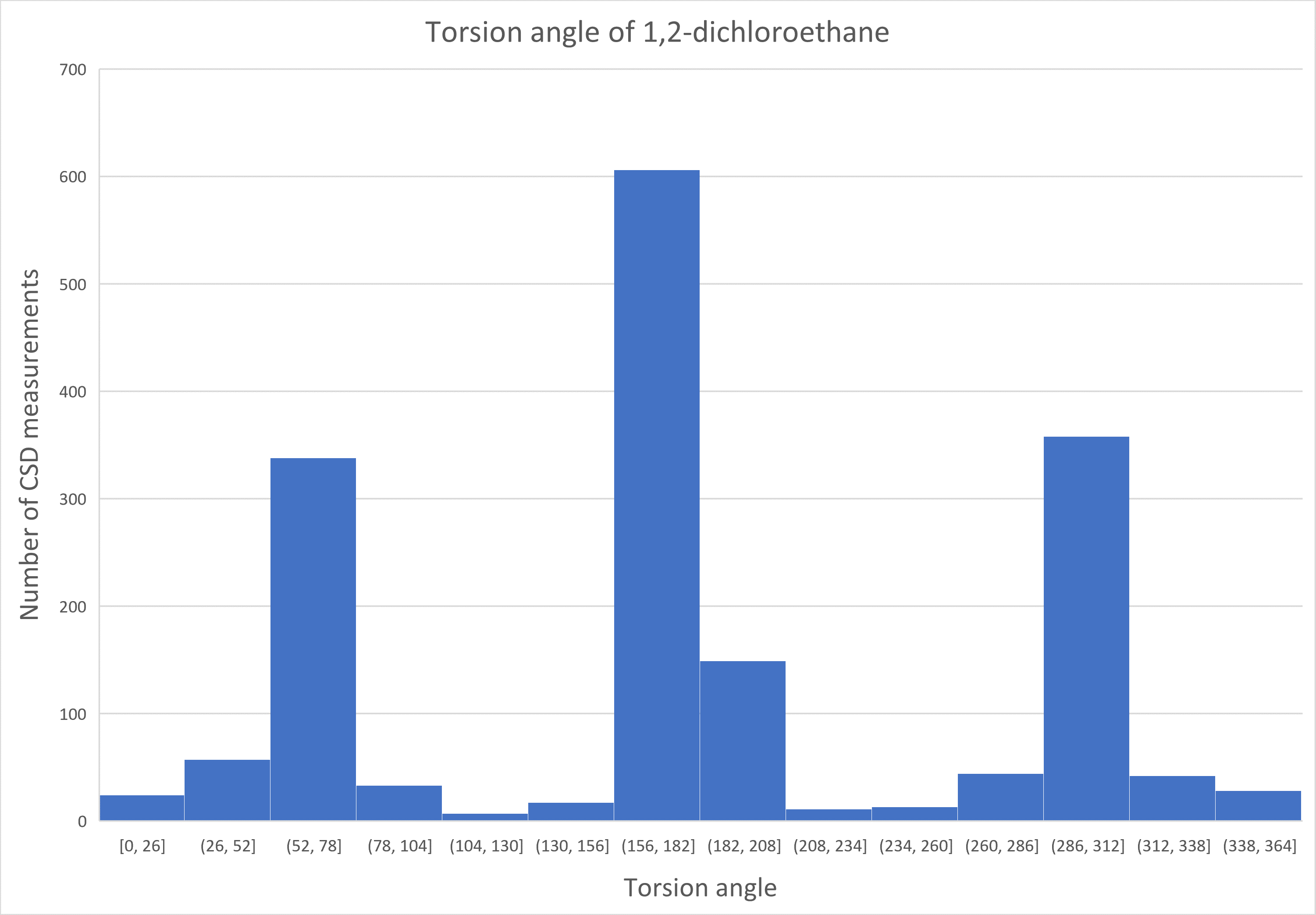
This ability to include measurements such as these from WebCSD searches has been requested by users for some time, so it’s immensely pleasing to be able to deliver this. Whilst work is still ongoing, expect to see this available later this year!
Finally, thanks to everyone who has taken the time to give us feedback as we’ve been working on our new Sketcher. I hope you will be pleased with this latest release due in the next couple of months, and that whatever your thoughts you will let us know with even more helpful thoughts and comments.
Next Steps
- Learn more about CSD Sketcher evolution:
- Try CSD Sketcher yourself in WebCSD.
- Learn more about the CSD, the world’s database for small-molecule organic and metal-organic crystal structures.