Advantages of Setting Up a Licence Server for Institutions
If your institution has a Large Scale Campus Licence, you can request to set up a licence server to access the CCDC software. These are some of the advantages that this would bring to your institution:
- With a licence server it is easier to deploy authenticated CCDC software in multiple computers on a university campus;
- The activation key won’t need to be shared, making this a more secure licensing method.
The Perspective of Professor Gregory Ferrence, CSD Champion
Gregory Ferrence is a Professor of Chemistry at the Illinois State University in Normal, Illinois. He is a Fellow of both the RSC and ACS and is actively involved in ACS governance.
Gregory has undertaken several sabbaticals with the CCDC and was instrumental in helping to develop the CSD Teaching Subset. He is one of the many CSD Champions across the world that supports the scientific community providing the CCDC with guidance and feedback on our training to guide our education and outreach strategy.
An interesting aspect that was a game changer for Greg was the possibility to set up the CCDC licence in a way that allows others at his institution to have easy access to the CCDC software and database, while keeping the licence details secure. This blog will help others to understand the method for licensing our software and the advantages the user can get from setting up a local licence server.
Method for Licensing Our Software and Local Licence Server
The default method for licensing our software is via a node-locked activation key. This 36-character key is used to activate a machine, and uses one of your allowed activations. This method works for most of our users. However, there are cases where a node-locked key is not recommended, for example when activating a cluster or running the software on a virtual machine.
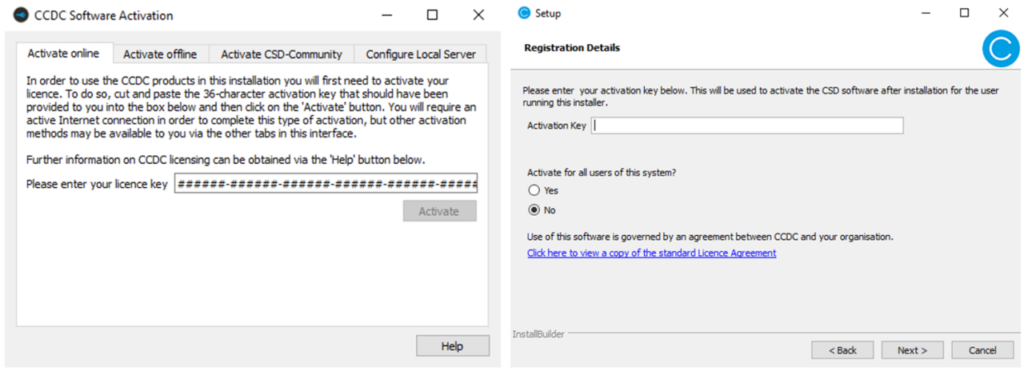
An option we provide in this case is a local licence server. Instead of activating a machine or node with a key that uses one of your allowed activations, a machine running CCDC software can request a licence to run from your licence server. The licence is not permanently associated with that machine, but instead is returned after a specified amount of time. While activating each node individually could exceed the 999-activations limit for “unlimited” licences, with a licence server the limit is on how many nodes can run the software simultaneously.
The Easy Deployment of CCDC Tools on Institutional Equipment
“One of the reasons we started using a licence server was the easy deployment of authenticated CCDC software throughout our campus.”
“Campus computers use Windows active directory authentication, meaning that each user gets their own profile on each campus computer they access. A fresh profile generally builds at the user’s first login attempt of any given semester. The builds include the CCDC software; however, prior to use of the licence server authentication option, we often experienced a problem using the node-locked licence option.”
“Preferred system settings disallowed using the node-locked licence option in a global user manner, so generally a system administrator had to authenticate (provide) the node-locked licence after each unique student created their individual profile, on each separate computer.”
“The use of the licence server authentication eliminated this unwieldy problem and has made it feasible to provide CSD access to a larger number of students and on more computers.” says Gregory Ferrence, Professor of Chemistry at the Illinois State University in Normal.
The Advantages of a Licence Server for Students and Online Courses
Beside the easier deployment of the CCDC software on institutional computers with multiple user accounts, Professor Ferrence also talked about other advantages that a licence server provides to his students.
“Using a licence server is also very helpful for our students because:
- It allows them to install the CCDC software on their personal equipment, since they need to be connected to the VPN of the institution to access the licence server and actively use the software;
- The VPN & licence server combination also provides the institution (licence holder) with a more secure deployment which disables user access once authorization by the institution has ceased;
- It is particularly good for online courses, where students work remotely and may be distributed in large geographic areas. The licence server, for example, is extremely beneficial to my online Masters of Chemical Education class, which serves about 20 students per offering coming from across the US, to access the CCDC software remotely.” says Professor Ferrence.
Who Can Set Up a Licence Server?
Only institutions with a Large Scale Campus licence can set up a licence server. If you have a Large Scale Campus licence, you can request a licence server installer and documentation by with your site number and 36-character activation key.
What Operating Systems Can the Server Run On?
The licence server is available on Windows, Linux and MacOS.
What Advantages Can You Get From Setting Up a Licence Server?
Instead of providing a node-locked key to users, you can provide a hostname or IP address and port number for activating the software on a machine. As the site administrator, you can control access to the licence server.
Next Steps
For more information on the licence server, see the following FAQs: “What are the advantages and disadvantages of activating via a local licence server?” and “What are the requirements for the new 2020 CSD licensing system?“.
For more information on various ways the users can licence the software see Section 14 of the release notes.
To discuss further and/or request a licence server installer and documentation, please contact us via this form or .