Do let us know if you have any questions or comments about our CSD Software Portfolio Versioning. You can email us as always at .
How do I know my CSD software is up to date?
The way that we use version numbers in our software applications is changing - and this should now be much simpler! This blog explains what's changed, and how you can make sure you have the most up to date version.
Version numbers are now universal across all applications
Each release of the CSD Software Portfolio consists of several applications. Until now, every one of those applications has carried its own unique version number.
Towards the end of 2019, we launched the “2020.0 CSD Release” which contained Mercury 4.3.0, ConQuest 2.0.4, SuperStar 2.2.4, CSD-CrossMiner 1.3.4, GOLD 5.8.0, and more. These version numbers sometimes even confuse us, despite living and breathing the CSD applications, so it is no surprise when you, our valued users, comment that this numbering scheme is complicated.
From the 2020.1 CSD Release onwards, most of the key components in the CSD Software Portfolio will share a common version number. We will construct this version number from two or three constituents:
- the year of release – 2020 in the current case
- the number of the release within that year – 1 for this first release during the 2020 calendar year
- and optionally, a “patch” number to be used whenever we provide a minor bug-fix or security update between significant releases
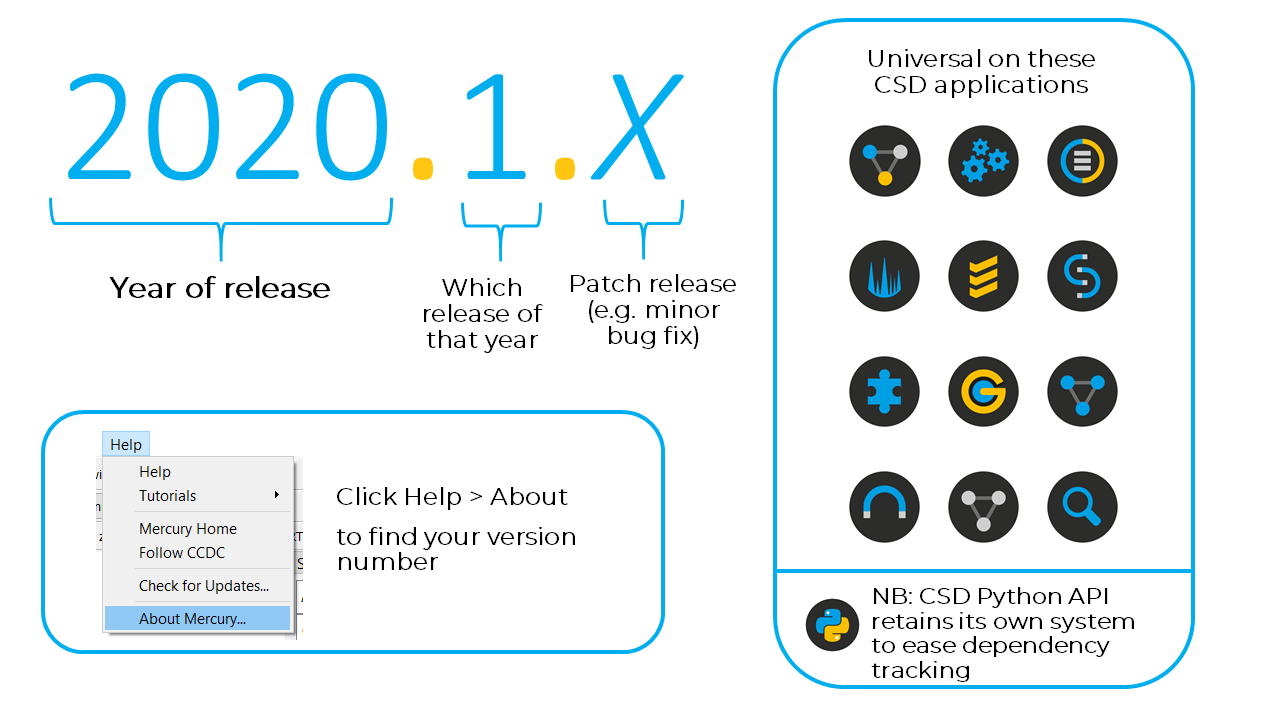
With the new numbering scheme in place, it should be immediately clear whether you are using a recent version of our software, and – if not – in which year the software was released.
There is a notable exception to the above. We broadly maintain Semantic Versioning for the CSD Python API packages to ease dependency tracking with your software environments. The 2020.1 CSD Release will include version 3.0.2 of the CSD Python API.
In order to find the version number of any CCDC desktop application you are running, select the “About…” option from the main Help menu.
How do I know if I have the latest version of CSD software?
Our What’s New page here will always state the latest release number, as well as what has been changed or updated in that release.
Make sure you sign up to our monthly newsletter or follow us on Facebook, Twitter or LinkedIn to hear about updates as soon as they happen.
What should I do if I have an out of date version of CSD software?
If you have rights to make changes to installed software on your computer, then you can go to Help > Check for Updates in Mercury, Hermes or CSD-CrossMiner and auto-install any relevant updates. Otherwise, you can access the latest installers and update installers from our CSDS Downloads page or ask you local system administrator to install the latest updates for you.
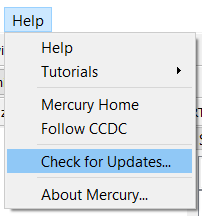
Tags