Full screen 3D viewer in WebCSD & Access Structures
Alongside our web interface to access the CSD (Access Structures/WebCSD) we recently launched a web page where you can log in and vote on what features you’d like to see added or improved in the interface. The first of these directly user-driven improvements via the WebCSD Ideas voting page is the ability to expand the 3D visualiser to full screen which is now available to all users in our free Access Structures service as well as WebCSD.
We had feedback early in the development of WebCSD v2 that for some educational applications, and when using a device with a smaller screen, it might be helpful to be able to significantly expand the size of the visualiser to more effectively use the width of the screen allowing closer control of the visualisation. This led to us adding the idea of an option to expand the 3D viewer to full screen in our initial list of WebCSD improvement ideas. You voted for this as the most popular improvement in the initial stages of voting, so we accepted the idea and have now delivered this as a new feature in the interface!
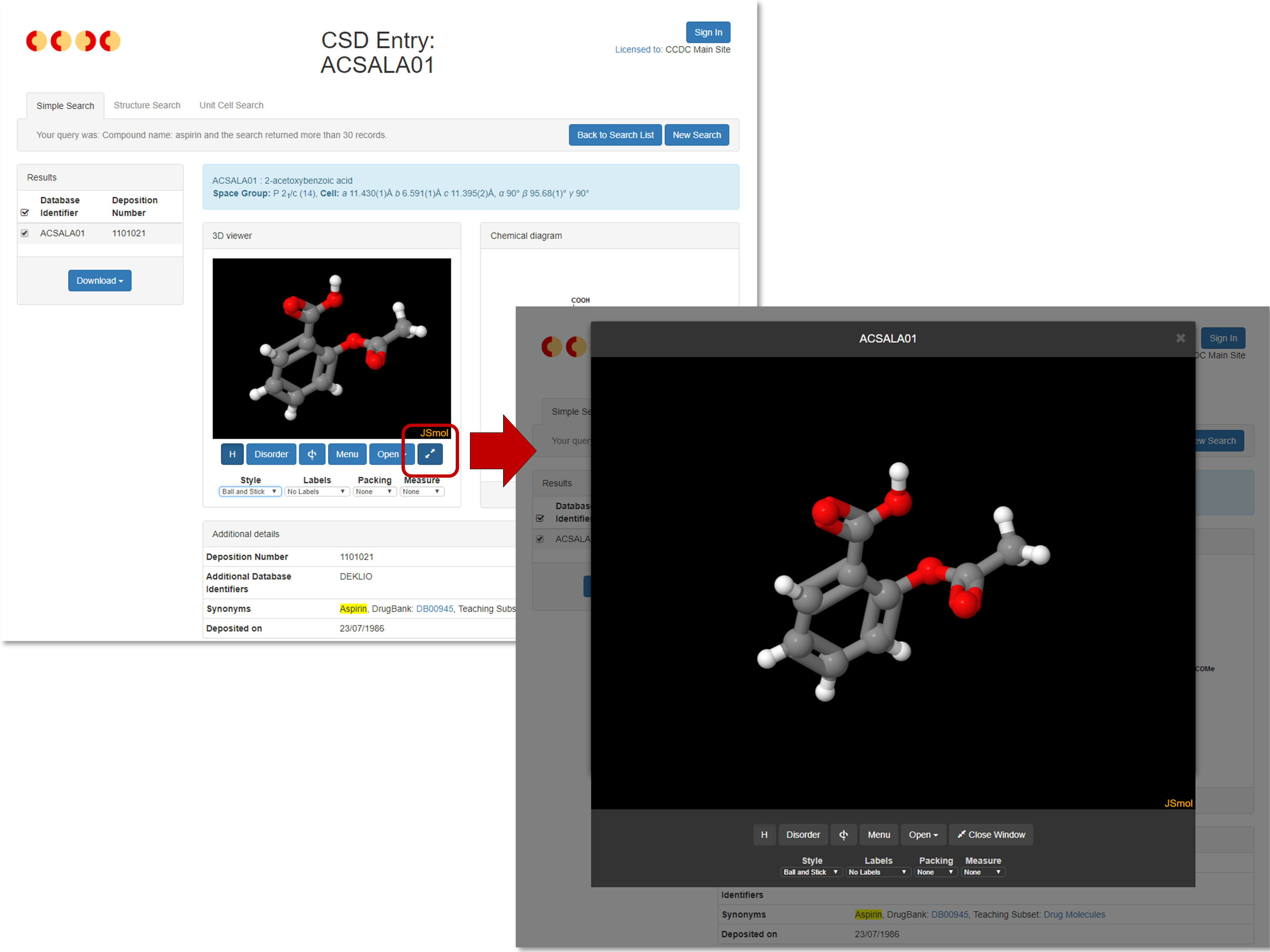
The new expand visualiser button underneath the 3D viewer allows you to make the viewer full screen for more effective use of the width of your screen.
You told us what you thought the most important WebCSD improvement idea was and we listened. We’ll continue to review the votes on ideas throughout the rest of the year and use this information to prioritise our on-going developments. Do also feel free to comment on the ideas to let us know what you think or any specific details about how you like the improvements to look.
Let us know what you think of this new feature to make the 3D viewer full screen and please do sign in to vote on which of the listed improvement ideas you’d like to see us work on next. We’re always happy to be contacted via or social media channels (Facebook and Twitter).
Pete Wood, Product Manager for the CSD-System
Tags