FAQs
How to update a 2023 CSD Portfolio installation which was installed with the offline installer
Solution
The online installer configures the CCDC maintenance tool to check the CCDC repositories for updates but the offline installer does not. It is however possible to add them as temporary repositories in order to carry out a one-off update. The process for this is:
- Start the CCDC Maintenance Tool
- Click on the Settings button and select the Repositories tab
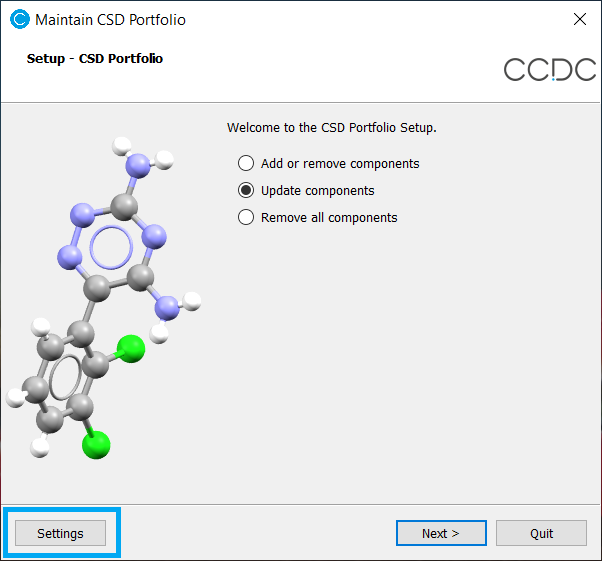
- In the Temporary Repositories section, add the following URL for a data update:
https://install.ccdc.cam.ac.uk/online_repo/data - Also add the appropriate URL for your OS for a software update:
https://install.ccdc.cam.ac.uk/online_repo/windows-dynamic-64
https://install.ccdc.cam.ac.uk/online_repo/linux-64
https://install.ccdc.cam.ac.uk/online_repo/mac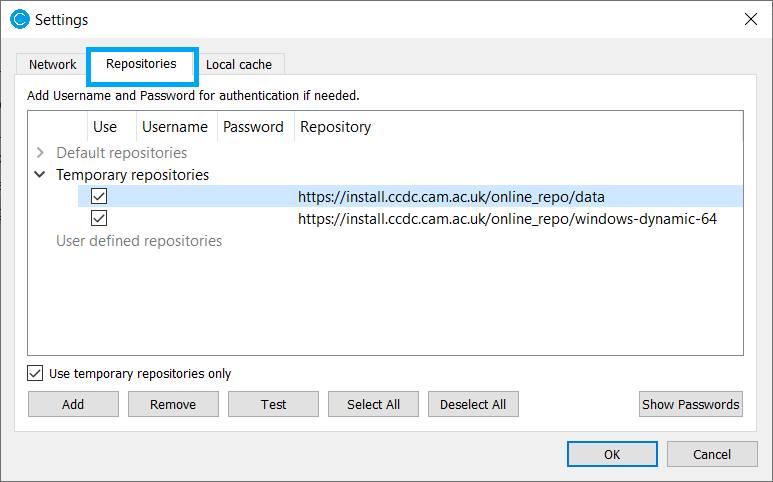
- On Linux or Mac, click OK, select the Update Components option, and keep clicking Next to go through the update process.
- On Windows the above step will fail to locate data updates because when using the offline installer the data is copied rather than installed as a component. First, delete the current csd-data folder. After setting up the temporary repositories select Add Or Remove Components instead, then add the top-level CSD Data Portfolio component.
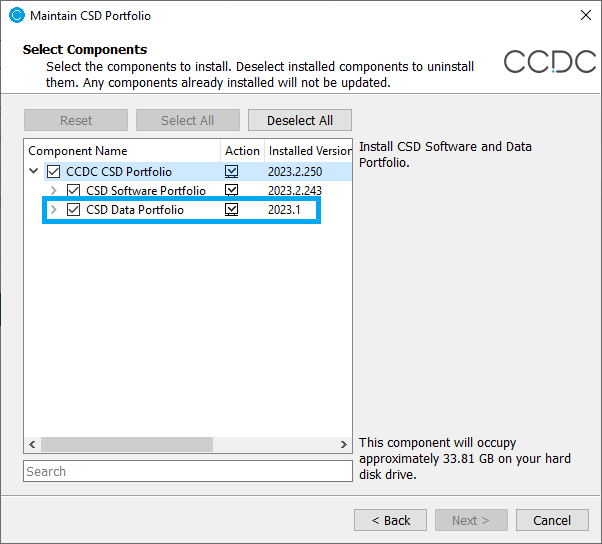
This is a large download but it will enable future data updates to be installed via Update Components.