FAQs
How do I sign into WebCSD and what are the benefits of signing in?
Solution
To access the advanced WebCSD searching options, such as structure search and unit cell search, within the CSD web interface you will need to sign in to the site and connect a valid CSD licence. You can connect to a CSD licence by either of the following methods:
- Accessing the CSD web interface from an IPv4 address registered to a CSD campus licence (we are unable to support IPv6).
- By entering a valid CCDC customer number and activation key once signed in. To do this you will need to:
- Go to My Account (top right corner)
- Sign In or Register if necessary
- Select "Activate WebCSD" under Licences on the right hand side of the page
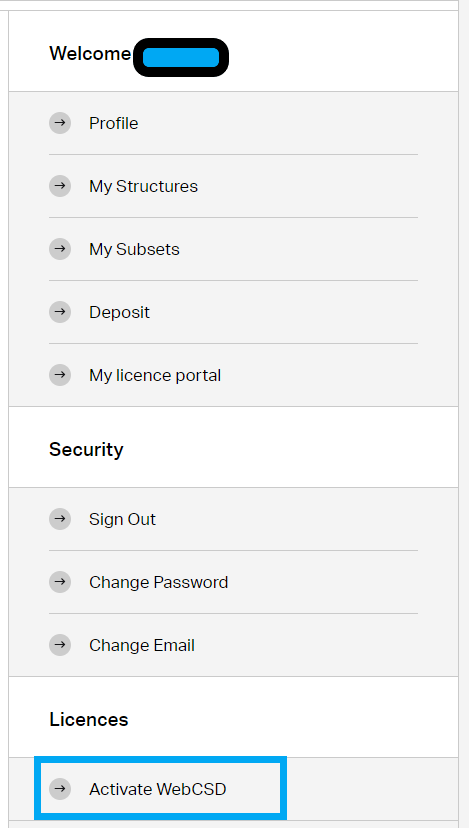
- Enter your CCDC customer number and activation key
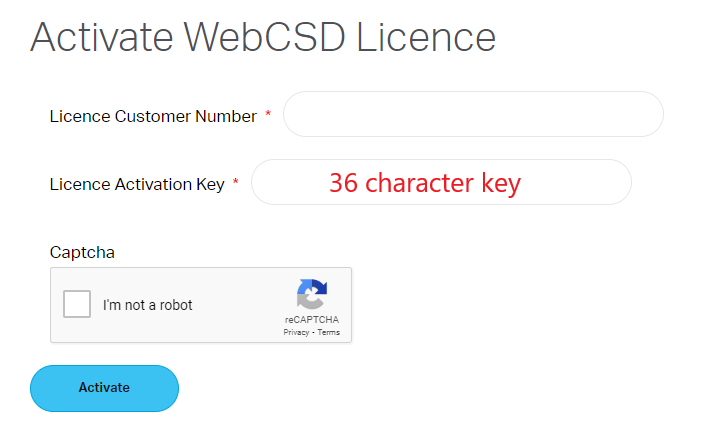
The campus licence holder at your institution should be able to provide you with the CCDC customer number and activation key for your institution or they can provide us with the relevant IP addresses. If you are unsure of who this is or you are unsure if your institution has a licence then please contact us using our enquiry pages.
A single sign in will be shared across other CCDC web applications, such as the Deposit portal. We hope to provide even more features in the future for signed in users, such as saving search results and storing favourite queries.